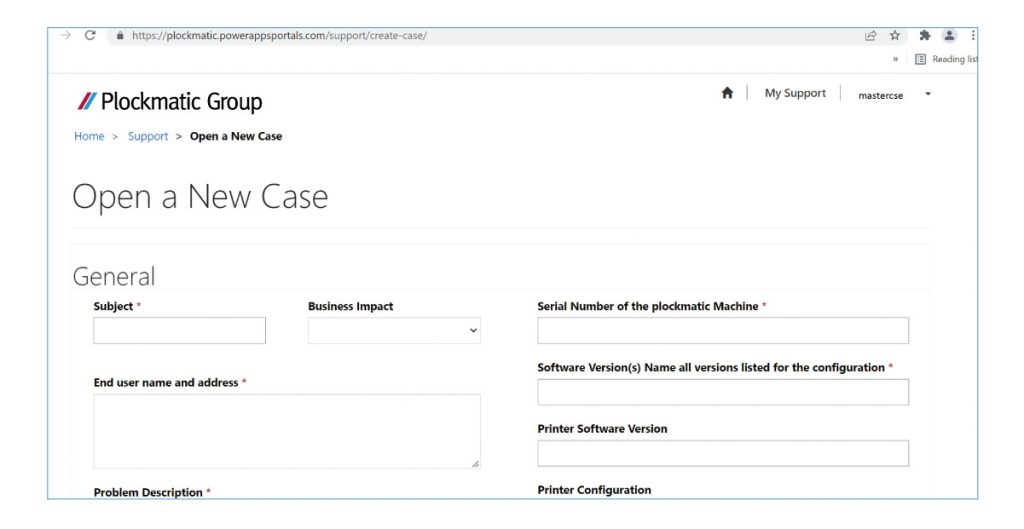If you have a current login for the new Service Support Ticketing System (SSTS) please follow the below link to navigate to the login page.
In our continuing effort to provide world-class service support to our valued Print Partners, Plockmatic Group is changing the method with which CSEs will request service support for Plockmatic Group finishing equipment.
WHAT: Plockmatic Group will be transitioning to a web-based Service Support Ticket System. (SSTS).
IMPORTANT NOTE: This announcement only pertains to service support requests for Plockmatic Group finishing equipment during 8:00 am – 5:00 pm EST. Service support requests beyond 5 pm and before 8 am will still be handled by the Hotline.
WHEN: The transition period will begin on Monday 2/14/2022 and will conclude on Friday 3/11/2022.
WHY: The SSTS will collect more comprehensive and accurate data regarding service escalations which will enable more efficient resolution of servicing issues and provide better accountability and tracking.
HOW: Each Plockmatic Trained CSE must register themselves at the SSTS Web Portal in order to be granted access to the SSTS.
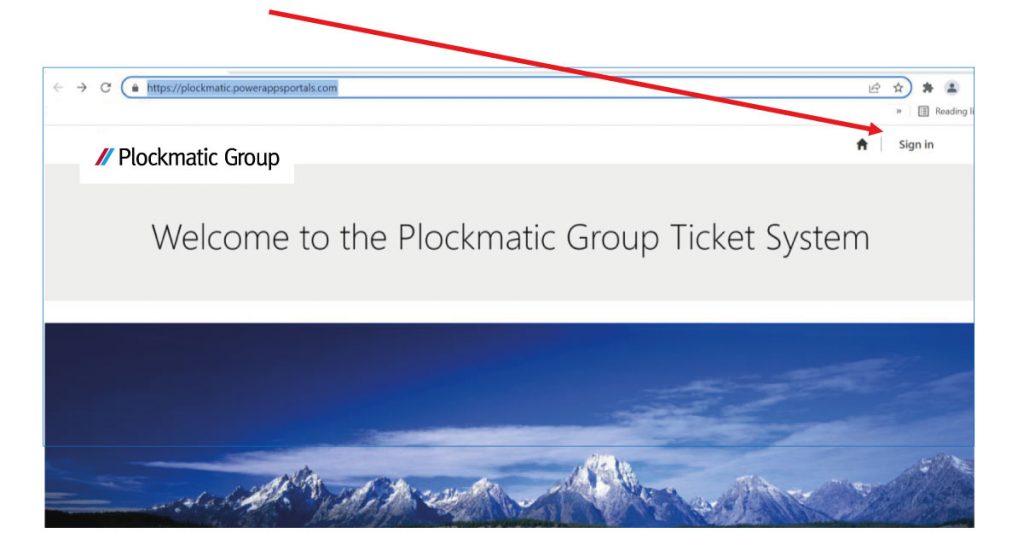
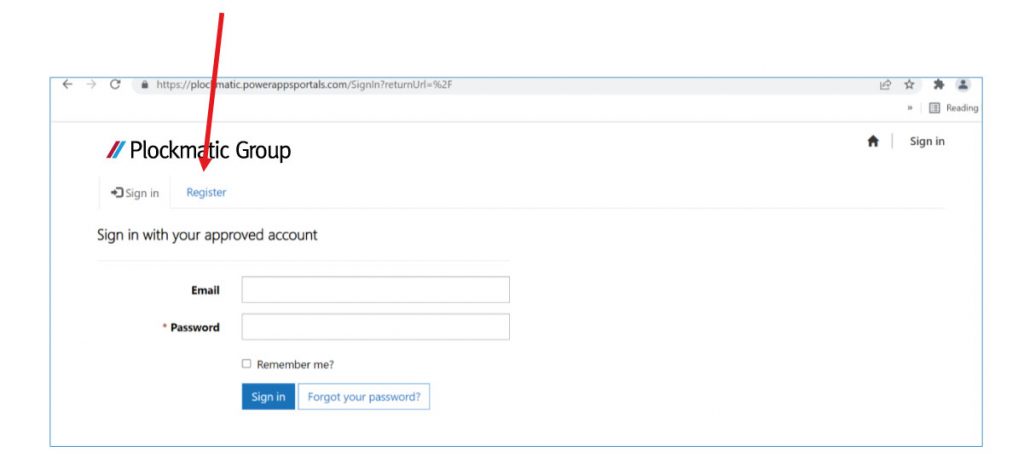
Complete the form with your:
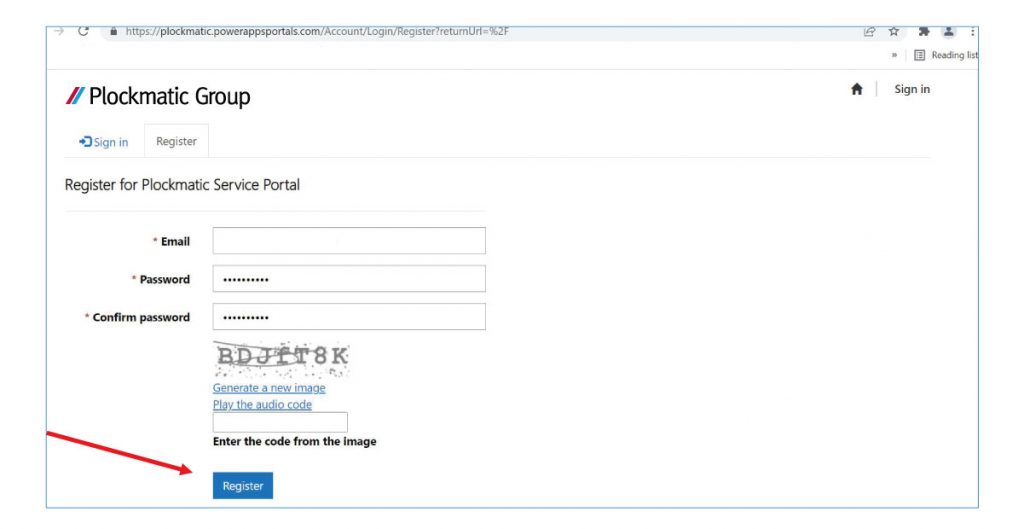
After submitting your SSTS Registration, Plockmatic will approve all known Plockmatic trained CSEs that Register at the SSTS Portal.
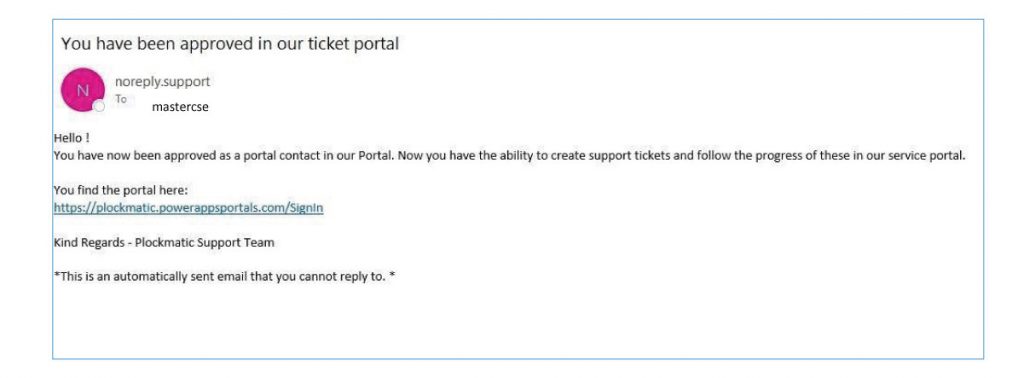
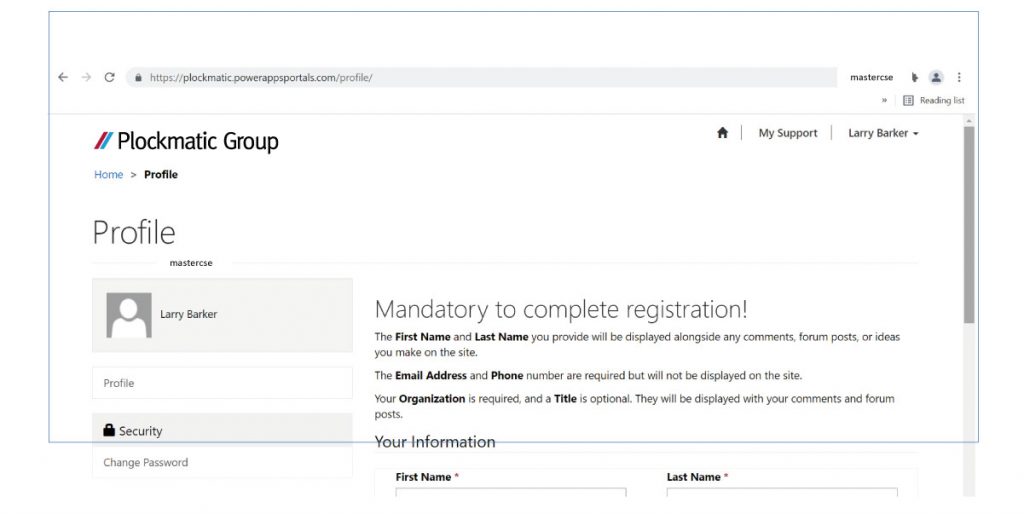
The Registration Update is instant, and the screen should redisplay as such:
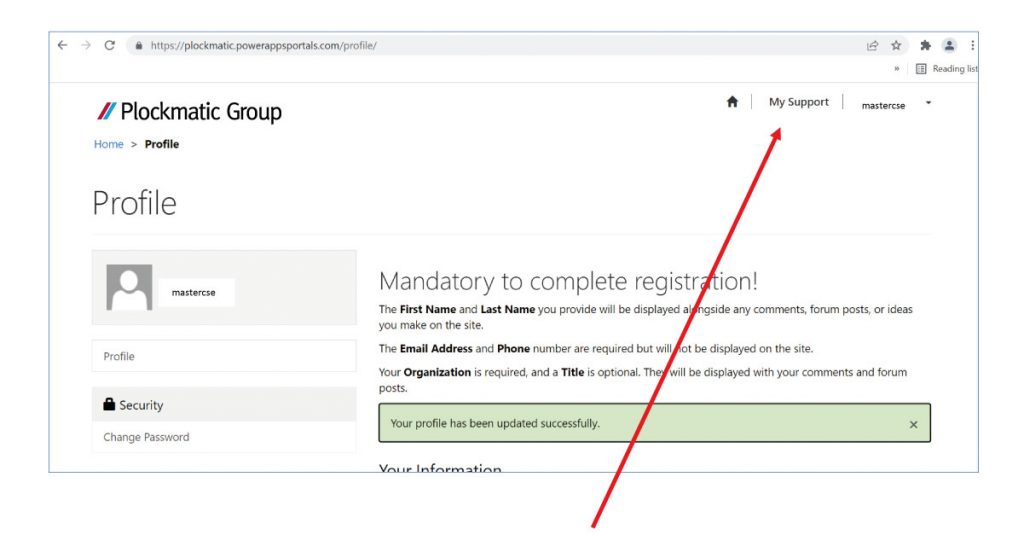
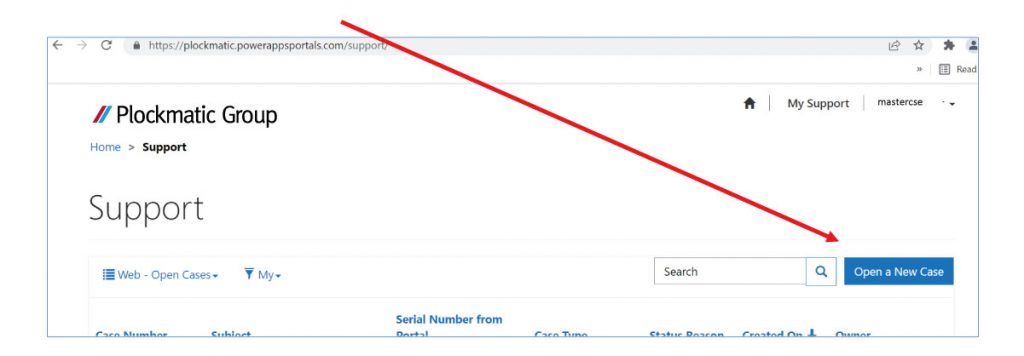
Now fill-in the Open a New Case form.